English Learning

Frequently Asked Questions
What is a webinar?
A webinar is an interactive presentation delivered over the internet. Our webinars are free one-hour virtual presentations developed around an important professional development topic for English Language teachers.
Additional Information:
- - You will be able to actively participate in the webinar through interactive features such as polling, chats, and surveys with the speaker and teachers around the globe.
- - We organize 1-4 webinars per month from September through May for teachers of English.
How do I register for a webinar?
- Navigate to the webinar page: ELTNGL.com/webinars
- Click 'Webinar Library' and choose the webinar you would like to register for
- Select the session you would like to attend
- Complete the registration form
- You will receive an email confirming your registration for the webinar, along with the option to add the webinar information to your email calendar
How can I enter the webinar?
At the time of the webinar, please click on the “Webinar Login” URL provided in the registration confirmation email. This link is unique to your registration, and will only work at the time of the webinar.
You can join the webinar a few minutes before start time.
- Click the Zoom link in your confirmation email, calendar invite.
- You will be automatically directed to join the meeting.
- Follow on-screen prompts to connect to the audio through your computer, mobile device or even connect through a phone bridge.
National Geographic Learning uses Zoom, a third party provider, for our webinars.
A Zoom client will download automatically when you start or join your first meeting, and is also available for manual download here.
Viewing from a mobile device? Download the iOS or Android application here!
If you encounter issues joining Zoom, please reach out to the Zoom Support Center.
What will I receive after a webinar?
After attending a webinar, participants will receive:
- A certificate of attendance
- The recording of the webinar
If you cannot join us for the live webinar, you can watch the recording through the webinar website. Certificates will only be given for attending a live webinar.
You will receive an email from NGL Webinars with links to all promised materials, including the Certificate of Attendance, following the webinar. Please allow 5 days from the date of the webinar to receive the email.
If after 5 days, you’re still missing your Certificate of Attendance, please email [email protected] and we’d be happy to assist you. Please include the title of the webinar you’re missing a certificate from in your email, so we can ensure we send you the correct Certificate of Attendance. Due to the high volume of webinar participants, we ask that attendees fill out their own names on their Certificate of Attendance.
What time is the webinar in my time zone?
Please note events are typically listed in the time zone of the speaker. To view the event time for your time zone, please visit the event registration page and adjust the "TimeZone" in the top right-hand corner of the page.
Here is an online time zone converter to check the webinar time in your local time zone.
How can I watch webinar recordings?
We upload recorded versions of all global National Geographic Learning webinars to our website!
- Please visit eltngl.com/webinars
- Click on the title of any webinar with a “Watch Now” heading
- Click on the ▶ button to watch the video recording
- Click the “download slides” link on the right of the video to download the presentation
Please note that it may take up to five days from the date of the webinar for the recording to be uploaded to the website.
Additional questions
If you have any additional questions, please contact us at [email protected]